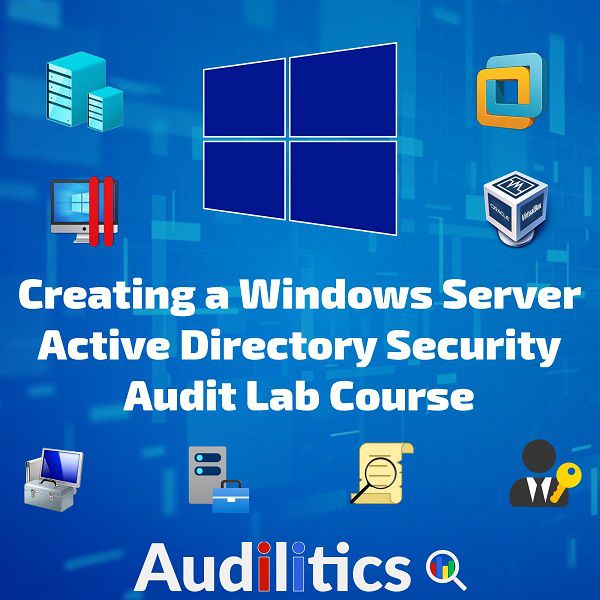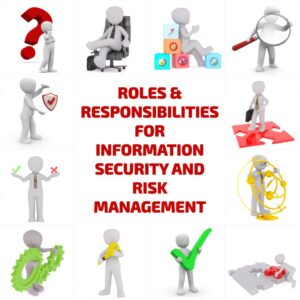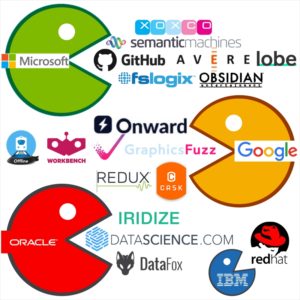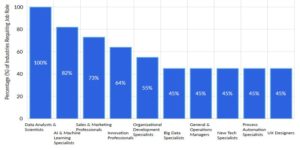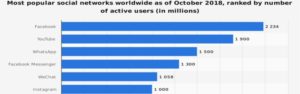Article sections
Network Time Protocol allows administrators to set the system time on all of their compatible systems from a single source, ensuring a consistent time stamp for logging and authentication protocols.
NTP is an internet standard, defined in RFC1305.
1 – Enable NTP authentication.
hostname(config)#ntp authenticate
hostname#show run | include ntp
2 – Define an authentication key for NTP.
hostname(config)#ntp authentication-key {ntp_key_id} md5 {ntp_key}
hostname#show run | include ntp authentication-key
3 – Configure the NTP trusted key.
hostname(config)#ntp trusted-key {ntp_key_id}
hostname#show run | include ntp trusted-key
4 – Specify the authentication key for each NTP server.
hostname(config)#ntp server {ntp-server_ip_address}{key ntp_key_id}
hostname#show run | include ntp server
5 – Set the IP Address for the NTP server.
hostname(config)#ntp server {ip address}
hostname#sh ntp associations