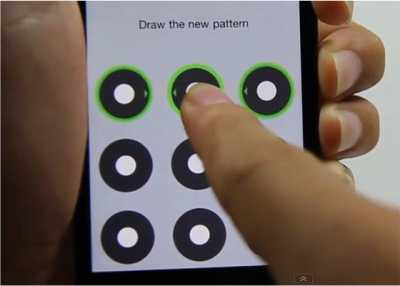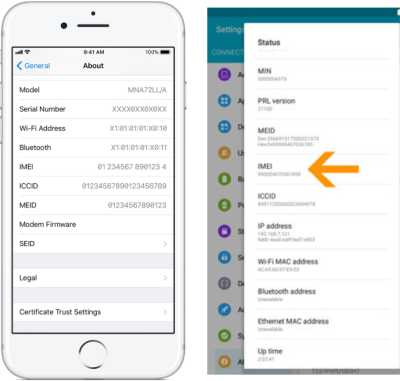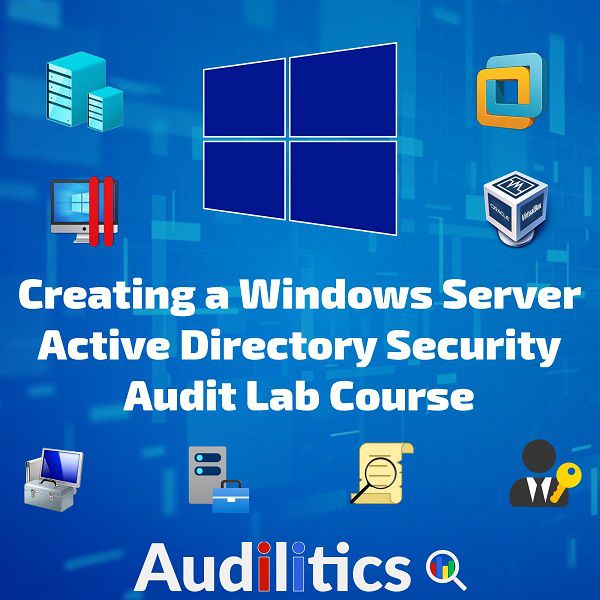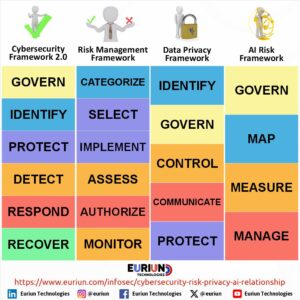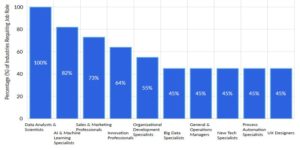Table of Contents
Mobile Devices Security
Update your Apps
- Keep your mobile devices and apps up to date. Your mobile devices are just as vulnerable as your PCs.
- Having the most up-to-date operating system and apps is the best defense against viruses, malware and other mobile threats.
Be Cautious of Public WiFi
- Public wireless networks and hotspots are not secure, which means that anyone could potentially see what you are doing on your mobile device while you are connected.
- Limit where you browse on public WiFi and avoid logging in to important accounts like email and online banking on these networks
Activate Key-Lock
- Activate your mobile device key-lock features and/or use a pass-code if your mobile device supports it.
Download from only verified App Stores
- Only download apps from reputable sources, like verified app stores.
- Configure all app’s permissions before you download e.g access to contacts, camera, storage, wifi.
Record your mobile serial number
- Your mobile phone has a unique 15-digit International Mobile Equipment Identity (IMEI) number.
- Write this number down and store in a secure location, so you can report it to your phone manufacturer or mobile network vendor if your phone goes missing.

Subscribe To Our IT Newsletter
Join our mailing list to receive our news and updates.