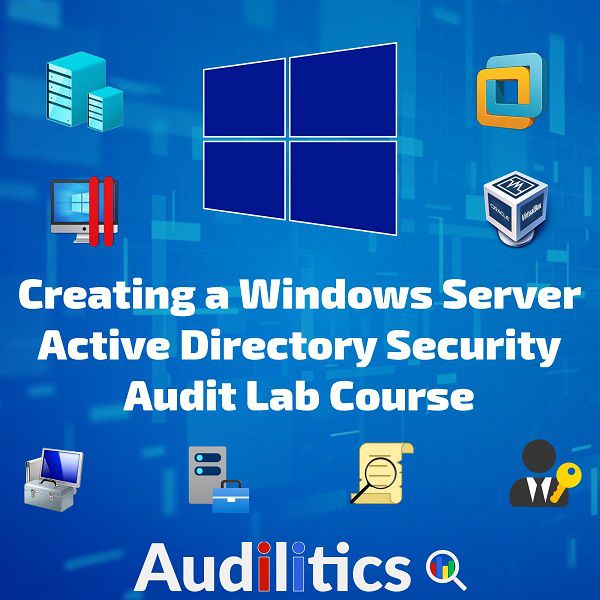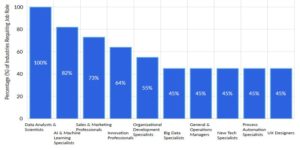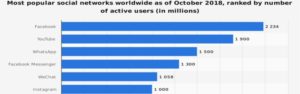A Phishing scam uses email, SMS/text or social media to deceive a user into sharing personal and sensitive information such as usernames, passwords, and credit card details with an unknown third party.
Phishing is typically carried out by sending an email that appears to come from a reputable organization, such as your bank to a user or with the example below, from PayPal. It often directs you to enter your personal information on a fake website disguised as authentic.
To better protect against phishing attacks, it is a good practice not to click on links in email messages. Instead, you should type the website address in the address field of your browser and navigate to the intended page.
The image below is an interactive guide on sections to check if you suspect an email is a scam.
Click on the red cross marks on the image to reveal what you need to do to be sure an email is authentic or fake.
Test your Email Phishing Scam Detection Knowledge
Find and Click on the areas in the email below that makes it look suspicious. View your score/result below the image.